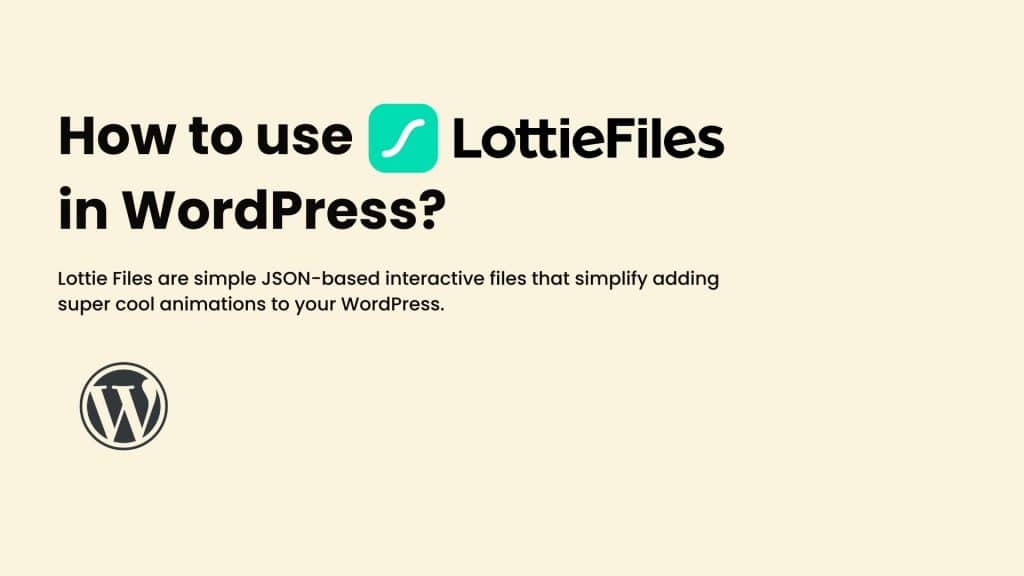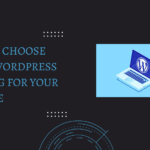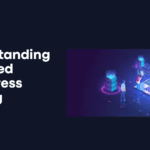Image optimization is the process of reducing the file size of an image while maintaining its quality, in order to improve the performance of a website or application. Large image files can significantly slow down the loading time of a webpage, which can be frustrating for users and hurt the user experience. By optimizing images, you can reduce the load time of your website and improve the performance of your site.
Table of Contents
What is Image Optimization?
Image optimization refers to the process of reducing the file size of images while maintaining their quality, in order to improve the loading speed of web pages.
Large image files can significantly slow down the loading time of a web page, which can be frustrating for users and hurt the user experience. By optimizing images, you can improve the performance of your website and provide a better experience for your users.
There are several ways to optimize images for the web:
- Resize images: You can reduce the physical dimensions of an image to reduce its file size. Resizing the image is especially helpful if the original image has much larger dimensions than it will be displayed on the web page.
- Compress images: You can use free tools such as Caesium (PC) or TinyPNG (Online) to reduce the file size of an image without significantly degrading its quality. If you’re using Photoshop, make sure you use “Save for Web” to export the images.
- Use appropriate image formats: Different image formats are better suited for different types of images. For example, JPEG and PNG can be easily replaced with WebP & AVIF versions for reduced file size keeping the same quality of the image, while SVG is better for logos and vector images that require responsive images.
- Properly size and scale images: Make sure that the images on your website are not larger than they need to be. If an image is going to be displayed at a small size, there’s no need to use a high-resolution version of the image.
- Use CSS sprites: A CSS sprite is a single image that contains multiple images. By using a CSS sprite, you can reduce the number of HTTP requests made to load the images on your website, which can improve the loading speed of your site.
- Optimize images for mobile devices: With the increasing number of people accessing the internet on mobile devices, it’s important to optimize images for smaller screens. This can be done by using responsive designs and serving properly sized images according to the devices.
- Use lazy loading: Lazy loading is a technique that defers the loading of images until they are needed. This can improve the loading speed of your website by only loading the images that are visible to the user at a given time.
- Use modern image formats: Modern image formats such as WebP and AVIF offer improved compression and support for transparent backgrounds, which can lead to smaller file sizes and faster loading times.
By following these tips, you can optimize the images on your website and improve the performance of your site.
Optimizing the images on your website can improve your site’s performance and provide a better experience for your users.
Image Optimization & Core Web Vitals
![7 Best Image Optimization Plugins for WordPress in [year]? 2 image 1](http://selectwp.com/wp-content/uploads/2022/12/image-1.png)
Ever since Google started using the Core Web Vitals as a metric for ranking pages, Image optimization has proved to be causing a significant impact on the ranking of websites. Important aspects that affect the Core Web Vitals include:
- Largest Contentful Paint (LCP): This measures the loading speed of a webpage and is impacted by the size and number of images on the page. By optimizing images and reducing their file sizes, you can improve the LCP of a webpage.
Know more - First Input Delay (FID): This measures the responsiveness of a webpage and is impacted by the loading time of resources such as images. By optimizing images, you can reduce the FID of a webpage and improve its responsiveness.
Know more - Cumulative Layout Shift (CLS): This measures the stability of a webpage and is impacted by the loading time of resources such as images. If images are not properly sized or scaled, they can cause layout shifts as they load, which can negatively impact the CLS of a webpage. By optimizing images, you can reduce layout shifts and improve the CLS of a webpage.
Know more
Overall, optimizing images can have a positive impact on core web vitals and the user experience of a website. By reducing the loading time of images, you can improve the performance of a webpage and provide a better experience for your users.
![7 Best Image Optimization Plugins for WordPress in [year]? 3 AstraBlackFriday](http://selectwp.com/wp-content/uploads/2022/11/AstraBlackFriday.png)
Why we should be WebP on our website?
WebP is an image format developed by Google that offers improved compression and support for transparent backgrounds, which can lead to smaller file sizes and faster loading times.
![7 Best Image Optimization Plugins for WordPress in [year]? 4 image 2](http://selectwp.com/wp-content/uploads/2022/12/image-2-1024x695.png)
Some of the main reasons to use WebP include:
- Smaller file sizes: WebP can typically achieve smaller file sizes than other image formats such as JPEG and PNG, which can result in faster loading times for your website.
- Improved performance: Smaller file sizes mean that web pages with WebP images will load faster, which can improve the performance of your website and provide a better user experience.
- Support for transparency: WebP supports transparency, which can be useful for images that have transparent backgrounds or elements.
- Cross-platform compatibility: WebP is supported by a wide range of browsers, including Google Chrome, Mozilla Firefox, and Microsoft Edge, as well as by many image editing software tools.
Overall, using WebP can help improve the performance of your website by reducing the file sizes of your images and improving loading times. It is especially useful for websites with a large number of images or for websites that are visited by users on slow internet connections.
SVG?? When to use them? and Why?
Scalable Vector Graphics (SVG) is a vector image format that is ideal for use on the web. Some of the main reasons to use SVG on a website include:
- Scalability: These images are resolution-independent, which means that they can be scaled to any size without losing quality. SVGs are useful for responsive design, where images need to be consistent according to the devices.
- Small file sizes: SVG images are typically smaller in file size than raster images such as JPEG or PNG, which can improve the loading speed of your website.
- Support for transparency: SVG images support transparency, which can be useful for images that have transparent backgrounds or elements.
- Animations: SVG images can be animated using CSS or JavaScript, which can add an interactive element to your website.
- Accessibility: SVG images can be easily edited and manipulated using text editors, which can make them more accessible for people with disabilities.
Overall, using SVG images can help improve the performance and accessibility of your website. They are particularly useful for logos, icons, and other simple graphics that need to be displayed in different sizes.
Image Optimization Plugins for WordPress in 2025
There are many image optimization plugins available for WordPress that can help you reduce the file sizes of your images and improve the performance of your website. Some popular options include:
ShortPixel
ShortPixel is one of the most popular WordPress Plugins for Image Optimization. It uses lossless and lossy compression techniques to reduce the file size of images, which can improve the speed and performance of a website.
It is designed to be easy to use and can help improve the user experience on a website by reducing page load times.
Features:
- Supported Compression: Lossy, Lossless, Glossy
- Supported Formats: JPEG, PNG, GIF, and PDF.
- Automatic Thumbnail Optimization.
- Automatic Rescaling/Resizing of Images.
- Supports Image Backup.
- No File Size Limit.
- WebP & AVIF Conversion.
Optimole
Optimole is a WordPress plugin that helps you optimize images on your website to improve the performance and loading speed of your site. Optimole optimizing images on their cloud servers and serve them directly using Cloudfront CDN. It’s easy to use and provides a range of features to help you optimize your images and improve the user experience of your website.
Features:
- Cloud-based Image Optimization.
- Supported Formats: JPEG, PNG
- Native Lazy Loading.
- Automatic Rescaling/Resizing of Images.
- Serve Images directly using CloudFront CDN.
- Responsive Images.
- WebP & AVIF Conversion.
- Also supports Watermarks on Images.
Imagify
Imagify is a cloud-based image optimization that will compress the images as soon as you upload the images on the website without reducing the quality of the image.
Features:
- Supports multiple compression types: Lossy, Lossless
- Support multiple file types: JPEG, PNG, GIF, and PDF.
- Automatic Thumbnail Regeneration.
- Automatic Rescaling/Resizing of Images.
- Supports Image Backup.
- No File Size Limit.
- Automatic WebP Conversion.
- Unlimited* Usage.
![7 Best Image Optimization Plugins for WordPress in [year]? 5 WP Rocket 728x98 Black](http://selectwp.com/wp-content/uploads/2022/12/WP-Rocket-728x98-Black.jpg)
Smush by WPMU Dev
WP Smush is one of the oldest and most popular image optimization plugins. It is also the award-winning, back-to-back proven crowd-favorite image optimization & image compression plugin for WordPress.
Features:
- Support multiple file types: JPEG & PNG.
- Improve optimization with Multi-pass Lossless Compression.
- Background Optimization.
- Automatic Rescaling/Resizing of Images.
- Automatic WebP Conversion.
- No Monthly Limit for file size up to 5MB.
- Multisite Compatible.
- Unlimited* Usage.
Resmush.it
ReSmush is a free WordPress plugin that compresses the images right after uploading them to the website. It also compresses the thumbnails and supports JPEG and PNG. The only drawback of using ReSmush is that it utilizes the server resources to compress the image which may lead to the unnecessary utilization of the CPU.
Features:
- Supports multiple compression types: Lossy, Lossless
- Support multiple file types: JPEG, PNG
- Automatic Thumbnail Regeneration.
- Automatic Rescaling/Resizing of Images.
- Supports Image Backup.
- No File Size Limit.
- Unlimited* Usage.
- Does not support WEBP Conversion.
Nitropack
Nitropack is a caching and performance optimization plugin that also supports Image Optimization and serves the images directly from the CDN. It uses advanced cloud compression algorithms to optimize the image without losing its quality.
Features:
- Supports multiple compression types: Lossy, Lossless
- Support multiple file types: JPEG, PNG, and GIF.
- Automatic Scaling & Compression of Images.
- Automatic WebP Conversion and serve Images from CDN.
- Unlimited* Usage.
Robin Image Optimizer
Robin Image Optimizer works by automatically compressing and resizing images when they are uploaded to the media library, and can also optimize previously uploaded images in bulk. It uses advanced algorithms to minimize the loss of quality in the optimization process.
Features:
- Supports 3 compression levels: Normal, Medium, and High.
- Support multiple file types: JPEG & PNG
- Automatic Optimization using Cron Jobs.
- Automatic Thumbnail Regeneration.
- Automatic Rescaling/Resizing of Images.
- Supports Image Backup.
- No File Size Limit.
- Unlimited* Usage.
There are many other image optimization plugins available for WordPress, and the best choice for your website will depend on your specific needs and preferences. It’s worth experimenting with a few different plugins to find the one that works best for your site.
![7 Best Image Optimization Plugins for WordPress in [year]? 6 Elementor Frame 54 44d6bcd5](http://selectwp.com/wp-content/uploads/2022/12/Elementor-Frame-54_44d6bcd5-1024x127.jpg)
Other Image Optimization Services
Other than WordPress Plugins, you can also use the CDN services to serve optimized images directly from their POPs. CDNs cache and optimize your mages on their servers before serving them directly to the user. Some of the popular CDN services that support Image Optimization are:
BunnyCDN
Bunny CDN is a content delivery network (CDN) that provides fast and reliable delivery of static assets such as images, videos, and JavaScript and CSS files.
![7 Best Image Optimization Plugins for WordPress in [year]? 7 Web capture 4 6 2022 181725 bunny.net](http://selectwp.com/wp-content/uploads/2022/06/Web-capture_4-6-2022_181725_bunny.net_-1024x555.jpeg)
One of the key features of Bunny CDN is its image optimization capability, which allows users to optimize images for faster delivery and better performance. Image optimization can be performed on-the-fly or during the upload process, and users can choose from a variety of optimization options such as resizing, compressing, and converting images to different file formats.
Overall, Bunny CDN’s image optimization features can help users improve the speed and performance of their websites and applications, leading to a better user experience and higher engagement.
Cloudflare Polish
Cloudflare Polish is a feature of the Cloudflare CDN (content delivery network) that allows users to optimize and compress their images. This is done on-the-fly, without the need for users to manually optimize their assets before uploading them to the CDN.
![7 Best Image Optimization Plugins for WordPress in [year]? 8 Cloudflare](http://selectwp.com/wp-content/uploads/2022/12/Cloudflare.jpeg)
Additionally, Cloudflare can automatically detect the most optimal file format and size for each asset, ensuring that users are getting the best possible performance for their content.
Overall, Cloudflare Polish is a useful tool for optimizing and improving the speed and performance of websites and applications, leading to a better user experience and higher engagement.
Wrapping Up!
So these were some of the best image optimization plugins available for WordPress with the goal of reducing the loading time of the website. I hope you’ll be using one of the plugins on your website.