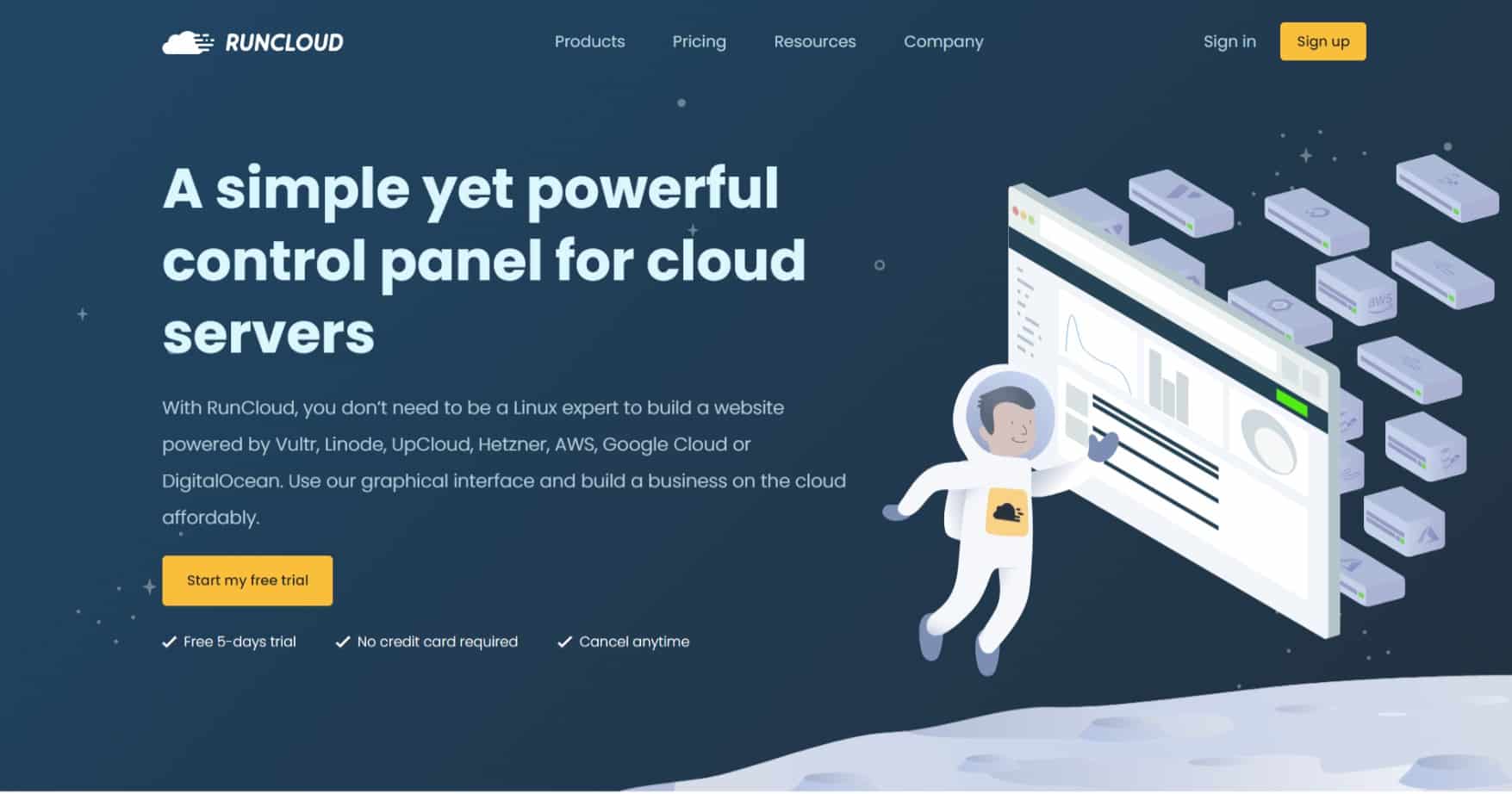Choosing the right web hosting provider is crucial for the success of your website. RunCloud.io is a powerful cloud server management panel that simplifies the process of managing and optimizing your web hosting environment.
In this article, we will explore the features and benefits of RunCloud.io and how it can streamline your web hosting experience, allowing you to focus on what matters most – your website’s content and growth.
What is RunCloud?
RunCloud is a cloud server management tool that makes it easy to manage your cloud server. With RunCloud, you can install and manage multiple applications, configure your server’s settings, monitor your server’s performance and health, receive notifications about important events, manage users and permissions, and back up your server data.
RunCloud is a powerful tool that can help you save time and money. It is easy to use and is compatible with most cloud providers. If you are looking for a way to simplify your cloud server management, RunCloud is a great option.

Features of RunCloud
- Easy Server Management: RunCloud.io offers a user-friendly interface that allows you to manage your cloud servers effortlessly. Whether you’re using Amazon Web Services (AWS), DigitalOcean, Linode, Vultr, or other cloud providers, RunCloud.io supports a wide range of platforms. With just a few clicks, you can set up and deploy your servers, saving you time and effort.
- One-Click Application Installer: Installing and managing applications on your server can be a complex task. RunCloud.io simplifies this process by providing a one-click application installer. You can easily install popular applications such as WordPress, Joomla, Magento, and many more with just a few steps. This saves you the hassle of manual installations and ensures a smooth setup experience.
- Server Monitoring and Alerts: Monitoring the performance and health of your server is crucial for maintaining a stable website. RunCloud.io offers comprehensive server monitoring tools that provide real-time insights into your server’s CPU usage, memory usage, disk space, and network traffic. Additionally, you can set up custom alerts to receive notifications via email or Slack when certain thresholds are reached, allowing you to proactively address any issues.
- Enhanced Security Features: Protecting your website and server from threats is a top priority. RunCloud.io includes robust security features such as Let’s Encrypt SSL integration, firewall management, IP whitelisting, and automatic backups. These measures help safeguard your data and ensure a secure hosting environment for your website and visitors.
- Collaboration and Team Management: If you’re working with a team or multiple developers, RunCloud.io offers collaboration and team management features. You can easily invite team members, assign specific roles and permissions, and collaborate seamlessly on your projects. This makes it convenient to work together on server management tasks without compromising security or control.
- Optimization and Scaling: With RunCloud.io, optimizing your server for performance is made simple. You can easily configure server caching, gzip compression, and PHP optimization settings to ensure your website loads quickly and efficiently. Additionally, as your website grows, RunCloud.io enables easy scaling by allowing you to add or remove servers to handle increased traffic or resource demands.
- Continuous Updates and Support: RunCloud.io regularly releases updates and improvements to enhance its features and security. Their dedicated support team is readily available to assist you with any technical inquiries or issues you may encounter along the way.
Limitations of RunCloud
- Limited Cloud Provider Compatibility: While RunCloud.io supports popular cloud providers like Amazon Web Services (AWS), DigitalOcean, Linode, and Vultr, it may not be compatible with all cloud hosting providers. Users should ensure that their preferred provider is supported before considering RunCloud.io.
- Learning Curve for Advanced Features: While the user interface is user-friendly, some advanced features may require a learning curve for users who are new to server management. However, RunCloud.io provides extensive documentation and support to help users navigate these complexities.
- Additional Cost: While RunCloud.io offers a free plan with limited features, users who require advanced functionality may need to subscribe to a paid plan. The cost of these plans should be considered when evaluating the overall value and affordability of using RunCloud.io.
- Dependency on RunCloud.io Platform: Users who rely heavily on RunCloud.io for server management may find it challenging to switch to another hosting management solution in the future. It’s essential to assess long-term scalability and flexibility needs before committing to RunCloud.io.
Conclusion
RunCloud.io offers an easy-to-use interface, streamlined application installation, robust server monitoring, top-notch security features, collaboration options, optimization tools, and reliable support.
Although it’s essential to consider the limited cloud provider compatibility, learning curve for advanced features, potential costs, and reliance on the platform, RunCloud.io can be a game-changer for simplifying web hosting management and maximizing your website’s performance.
So why not give it a try and experience the power of effortless web hosting management with RunCloud.io?
Frequently Asked Questions
How much does RunCloud cost?
RunCloud offers a variety of pricing plans to fit your budget. You can start using RunCloud for free with a limited number of features. The paid plans start at $8 per month.
Is there a free trial of RunCloud?
Yes, RunCloud offers a free trial that allows you to use the service for 14 days.