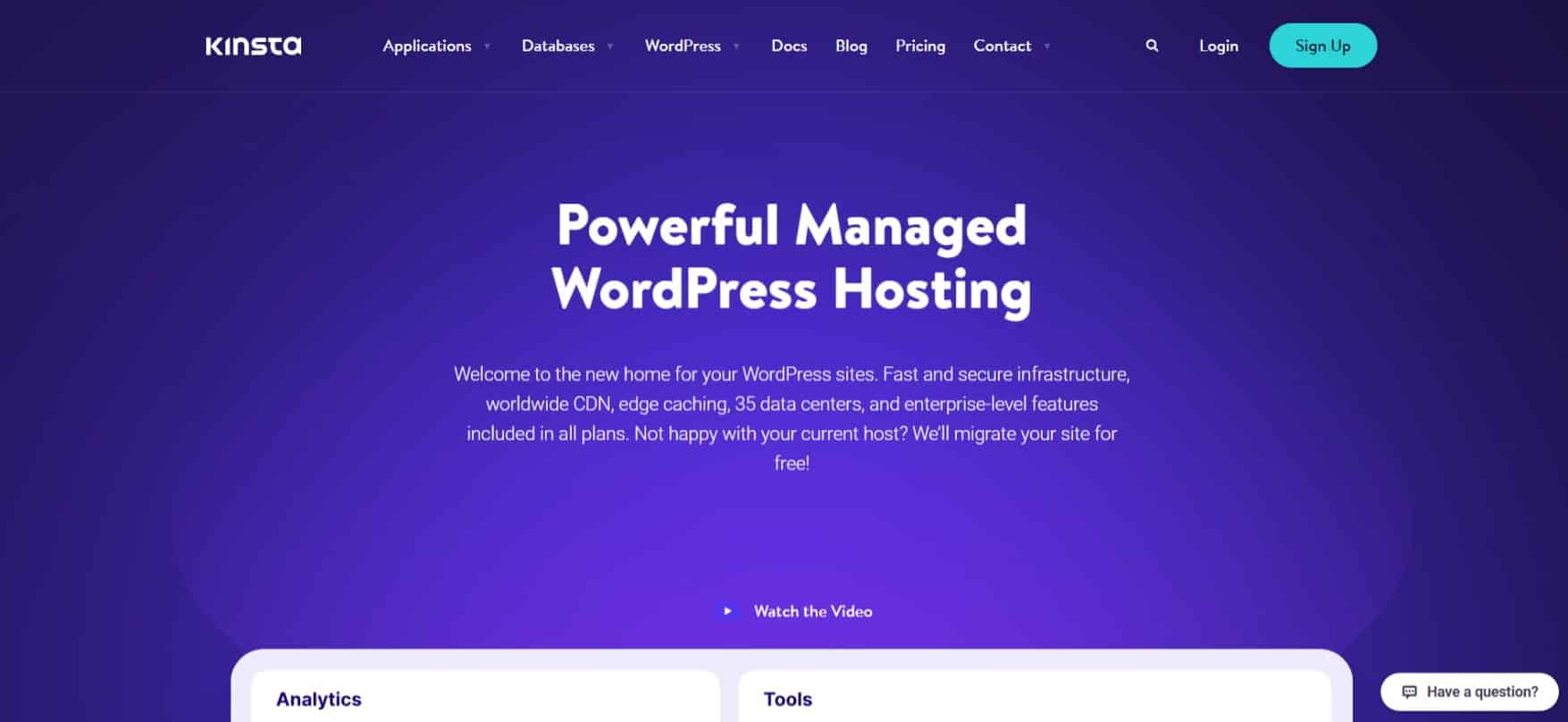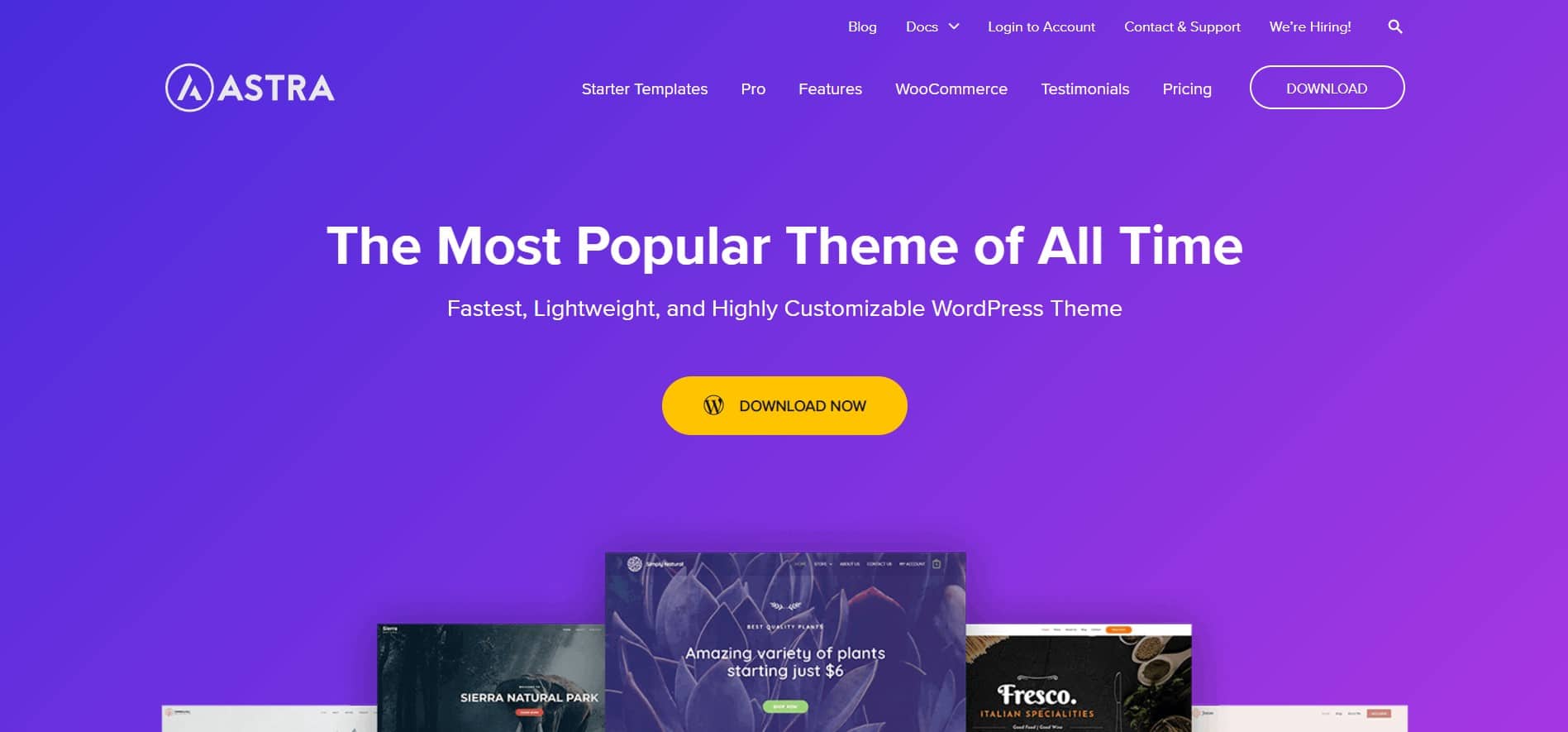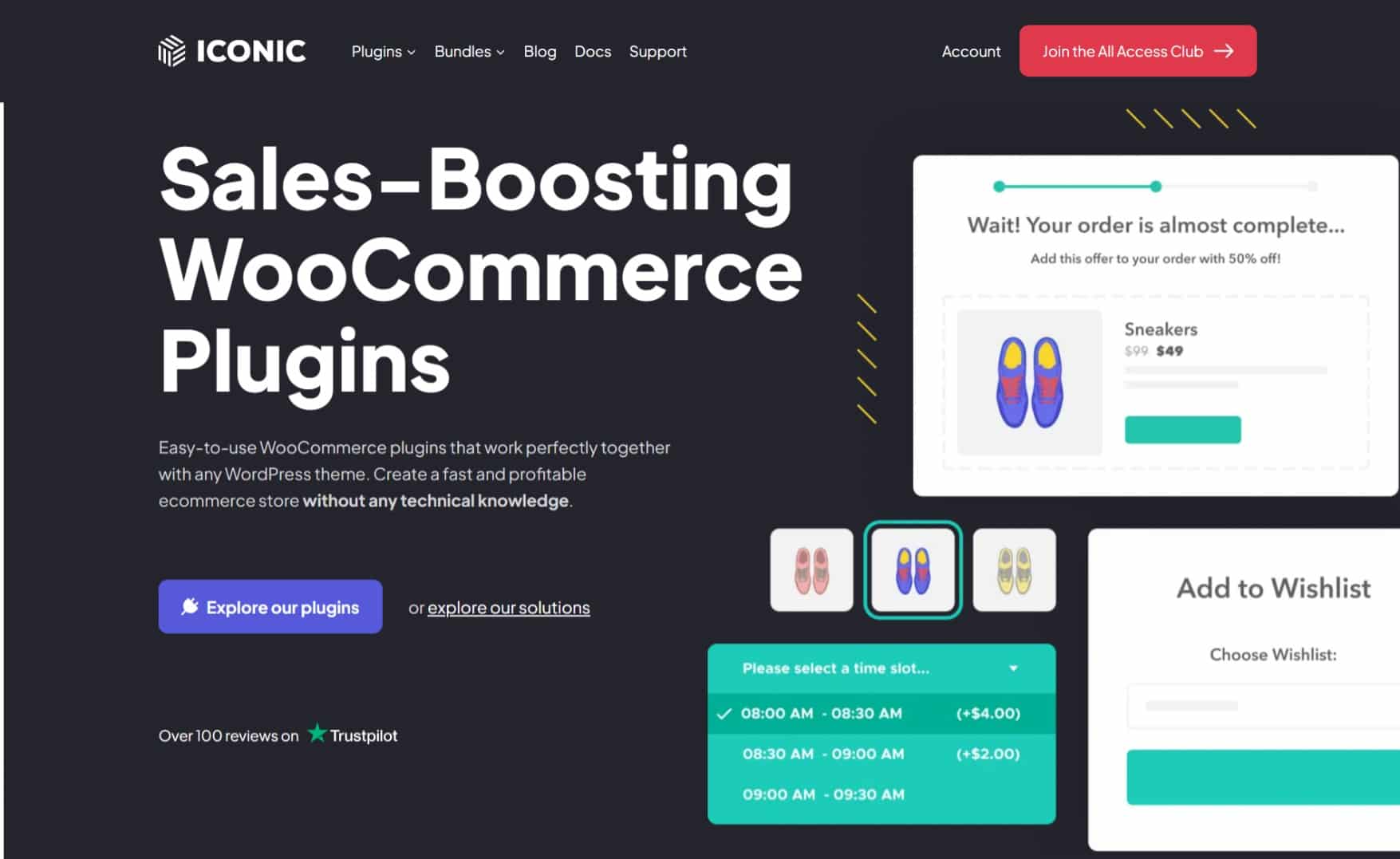NitroPack is easy to use and offers a free trial, so you can try it out and see if it's right for you.
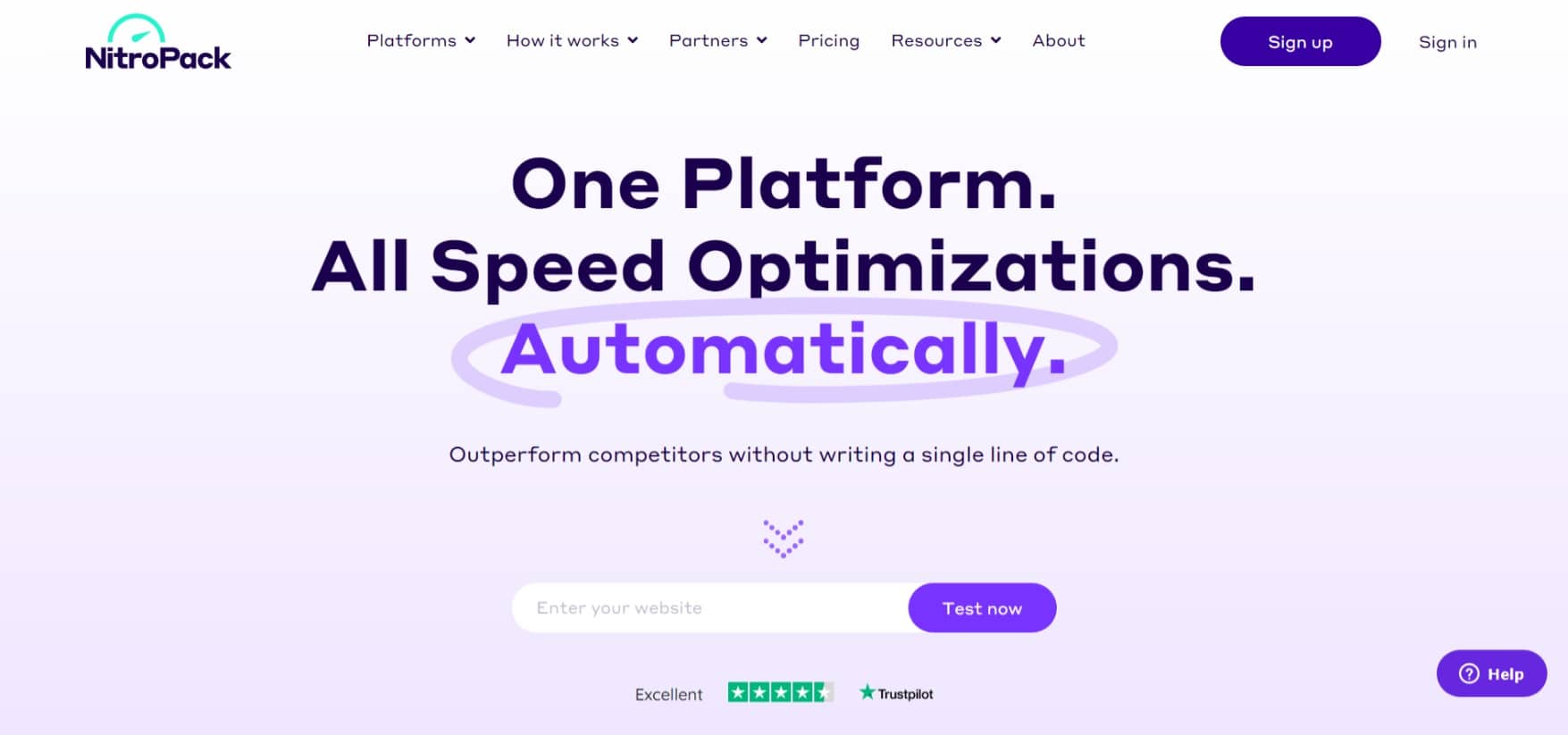
NitroPack is a cloud-based performance optimization tool that helps you optimize your website performance. It uses a combination of techniques, including caching, modification, and compression, to help your website load faster and improve your overall performance.
NitroPack is easy to use and offers a free trial, so you can try it out and see if it’s right for you.
Coupon Code: SELECTWP & Receive Extra 5% Discount for First 100 Signups.
What is Nitropack?
Nitropack is a server-based platform that focuses on optimizing website performance through cloud technology. It caters to a variety of platforms such as WordPress, WooCommerce, Opencart, and Adobe Ecommerce (formerly known as Magento), and also provides support for custom-built websites utilizing HTML tags.
How does Nitropack work on the website?
It works by eliminating bulky resources and taking control of JavaScript execution to prevent resource depletion. By utilizing their own technology and leveraging Modern CPU architecture, Nitropack drastically improves page loading speed.
Nitropack Features

PageSpeed Score Boost
Nitropack is built to boost your PageSpeed Scores right after activating the plugin on the website. It uses some of the best-known practices to boost the loading speed of a website by 1 sec. It enables caching on the website and starts file optimization for all the pages.
Advanced Caching Method

With the advanced caching methods built into Nitropack, it allows
NitroPack ensures a high cache hit ratio with tons of advanced features like:
- Smart cache invalidation: Detects whether the cache files served from the website are valid, invalid, or expired.
Learn More About Cache Invalidation. - Automatic cache warmup: The plugin automatically regenerates the cache files in case the cache is expired or invalid.
Learn More About Cache Warmup. - Device and cookie-aware caching: It generates the cache files according to the devices so that, it serves the most optimal version to the user.
- The browser and session-aware caching: Session-aware caching[Patent] allows the plugin to generate cache files for the specific part/specific plugin of the website, for eg. Cache Files for WooCommerce.
Coupon Code: SELECTWP & Receive Extra 5% Discount for First 100 Signups.
Seamless Image Optimization

If your website doesn’t have optimized images on it, you don’t need to worry about that now. Nitropack takes away your image optimization problem with ease. It offers image compression right of the box and manages all your image optimization headaches. It includes:
- Lossy and Lossless Image Compression
- Advanced Lazy Loading Images with support for Background Images
- WebP Conversion.
- Automatic Image Resizing.
Coupon Code: SELECTWP & Receive Extra 5% Discount for First 100 Signups.
NitroPack: Additional Features
Built-in CDN
It comes with a Built-in CDN to enhance the loading speed of the website and improve caching at the global level with its extremely fast PoPs located in every part of the world. The CDN is automatically configured for the best settings and it automatically serves fonts, CSS, JS, and image files via HTTP2 from the nearest edge location.
Nitropack works flawlessly with Cloudflare.
https://nitropack.io/blog/post/nitropack-cloudflare-cdn
Files Optimization

The performance plugin automatically optimizations HTML, CSS, and JS files without any extra effort. It generates highly compressed and minified versions of the existing files on the website in order to increase the loading speed of the website. It also generates Critical CSS for the pages.
Additionally, Nitropack includes DNS Prefetching and Preloading to improve the 3rd party requests on the website.
Nitropack Pricing: Everything Included in a Single Plan
With our Special Partner Discount, you can up to $439.97 on the yearly plans of Nitropack.

Coupon Code: SELECTWP & Receive Extra 5% Discount for First 100 Signups.
FAQs
How do I install Nitropack?
The first thing you need to do is install and activate the plugin. For more details, see our guide on how to install a WordPress plugin.
How do I use Nitropack?
Once you activate the plugin, you need to enter your API key. You can find this in your Nitropack dashboard. After configuring API Key, you can manage everything from your Nitropack dashboard.
How do I configure Nitropack?
Nitropack has a number of options you can configure. For example, you can choose which types of files to optimize, and you can also set up eCommerce caching.
How does Nitropack improve my WordPress site’s speed?
Nitropack speeds up your WordPress site by caching your pages and assets and delivering them using a content delivery network (CDN).
How much does Nitropack cost?
Nitropack has a free plan with limited features. For more features, you can choose from one of their paid plans, which start at $9.99 per month.
What are the best alternatives for Nitropack?
There’re a lot of caching plugins available on the web that serves as the alternative of Nitropack including WP Rocket, WP Super Cache and LiteSpeed Cache.
Complete Review Releasing Soon.