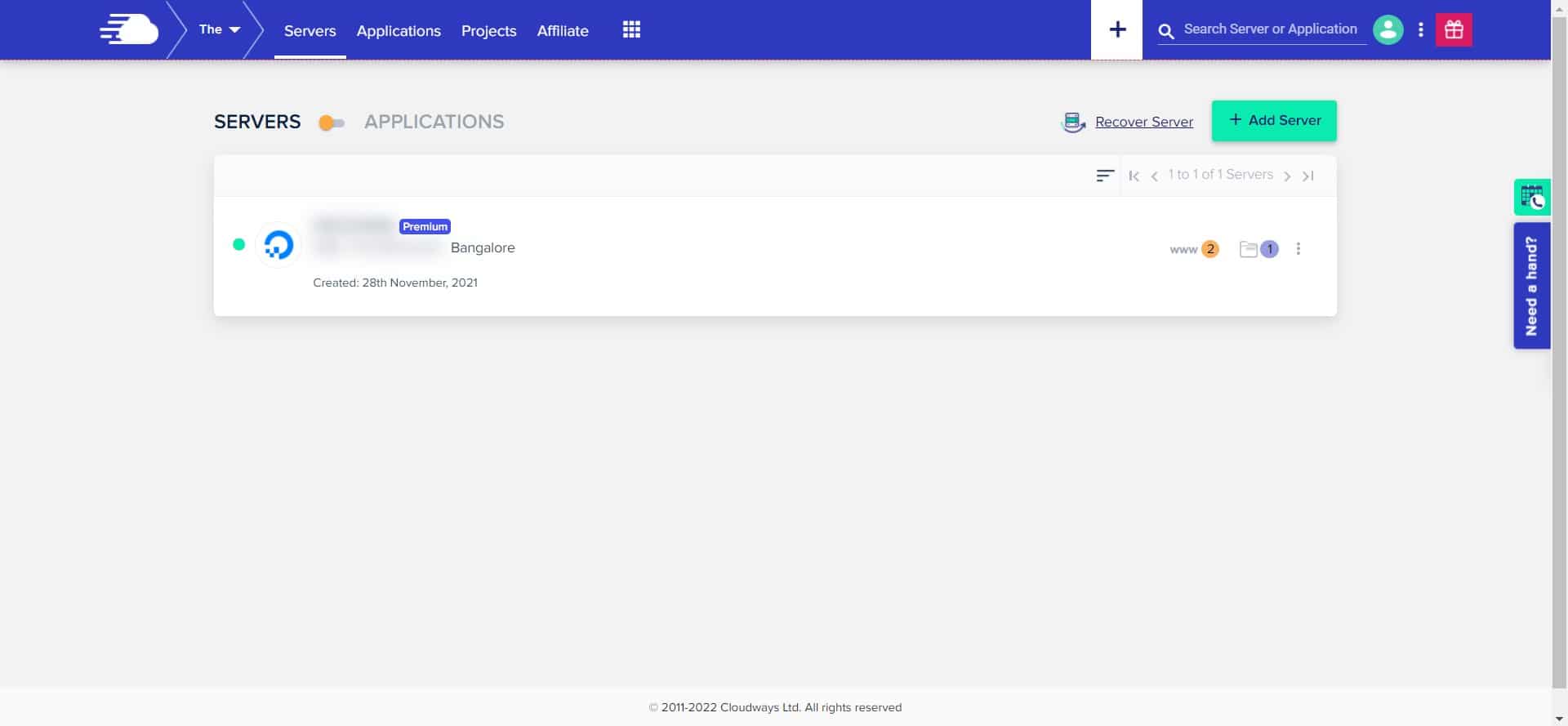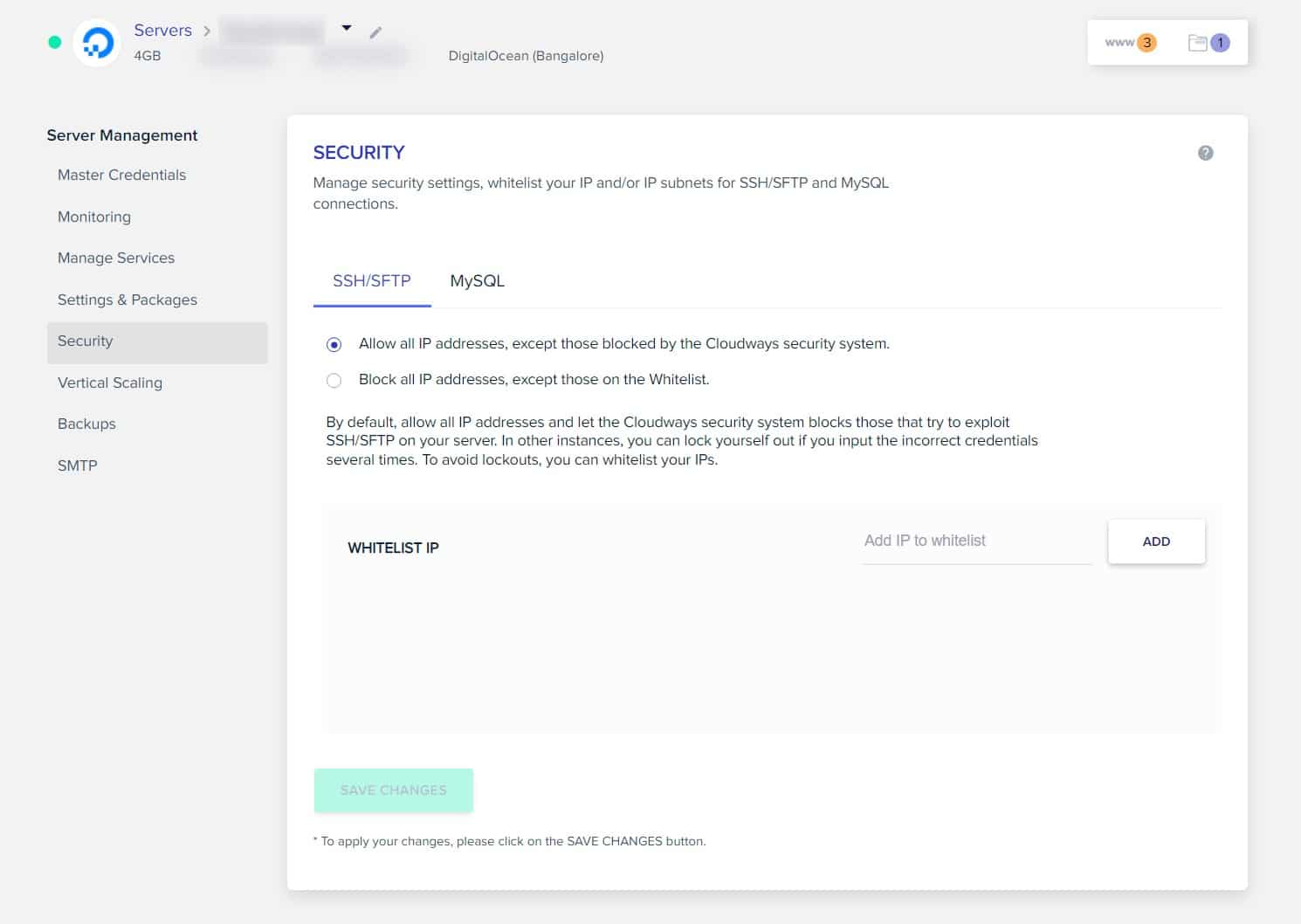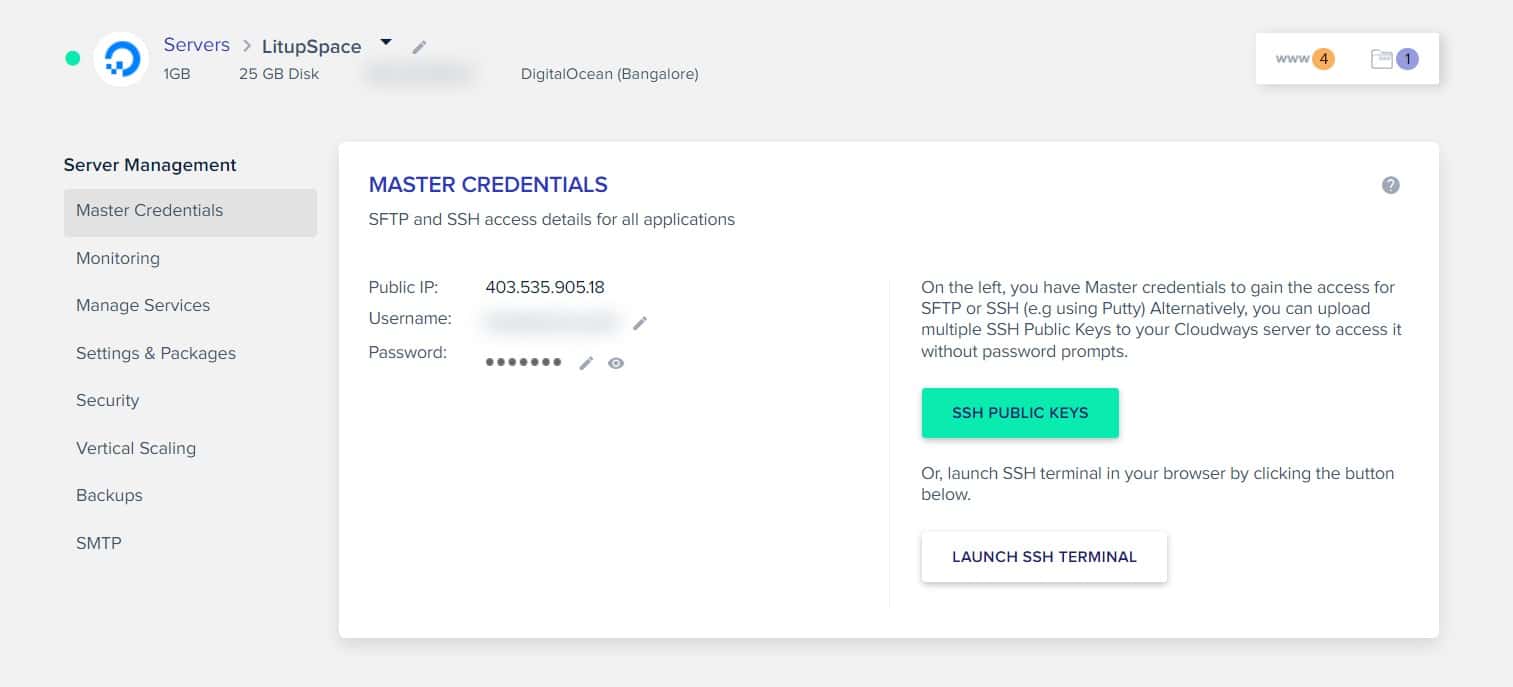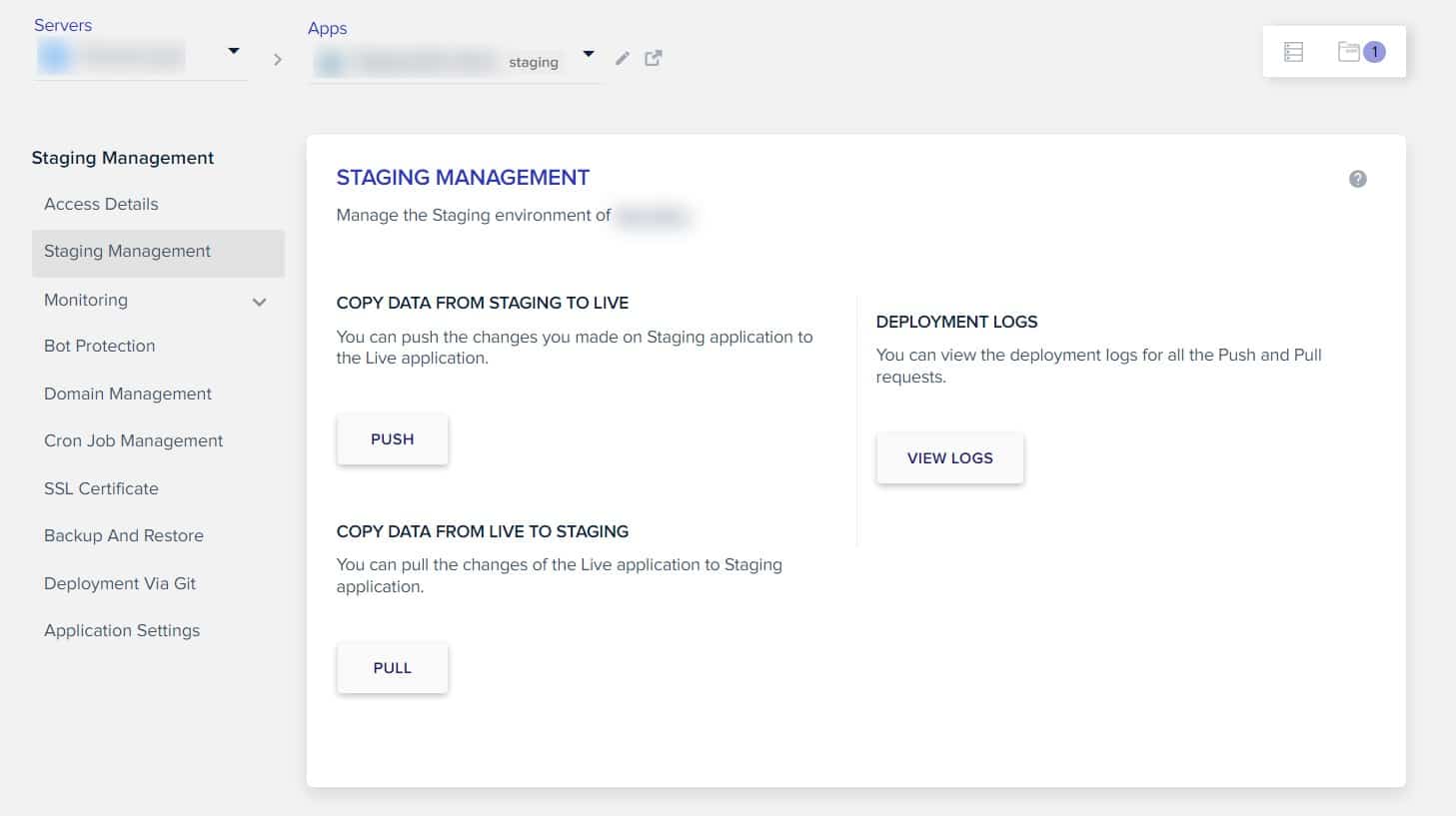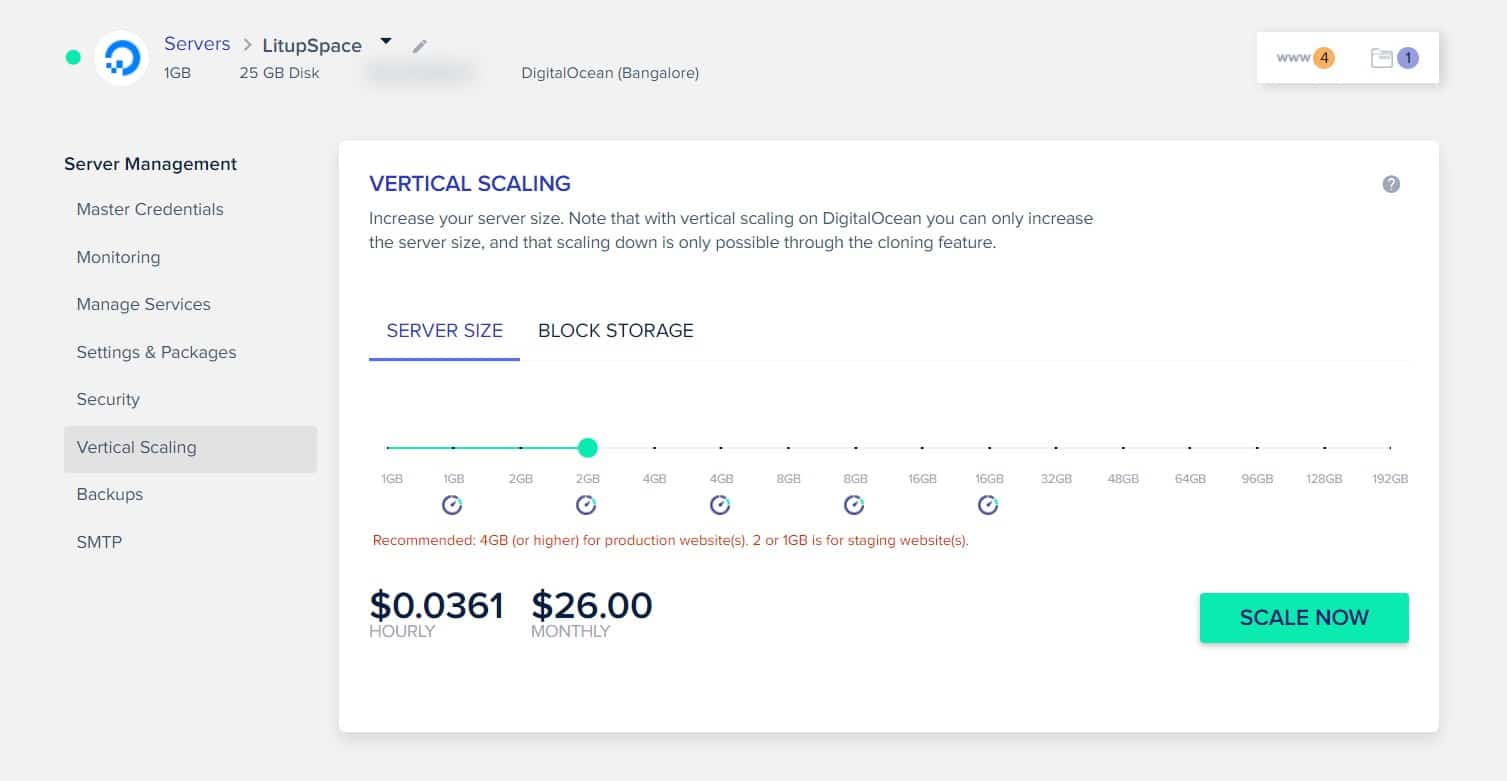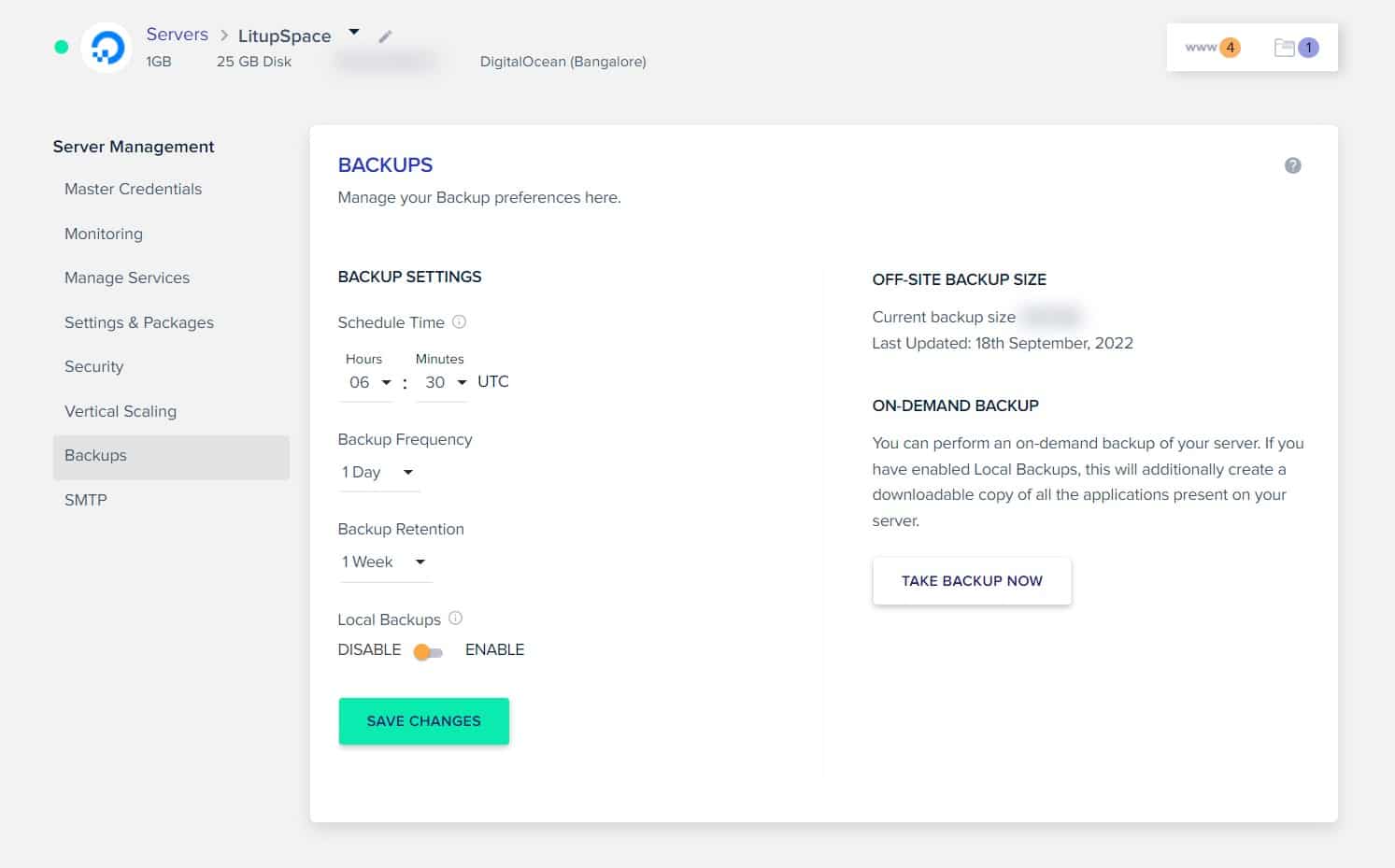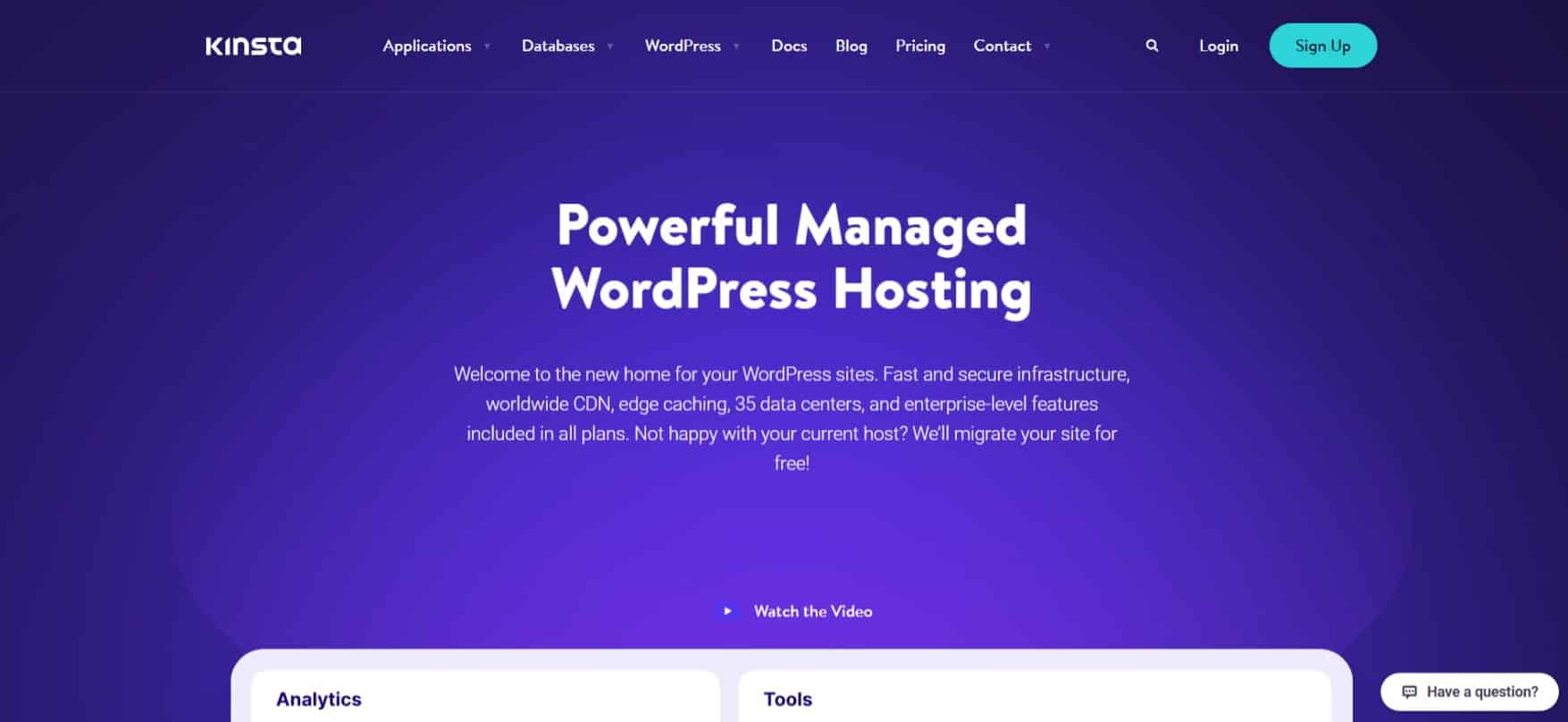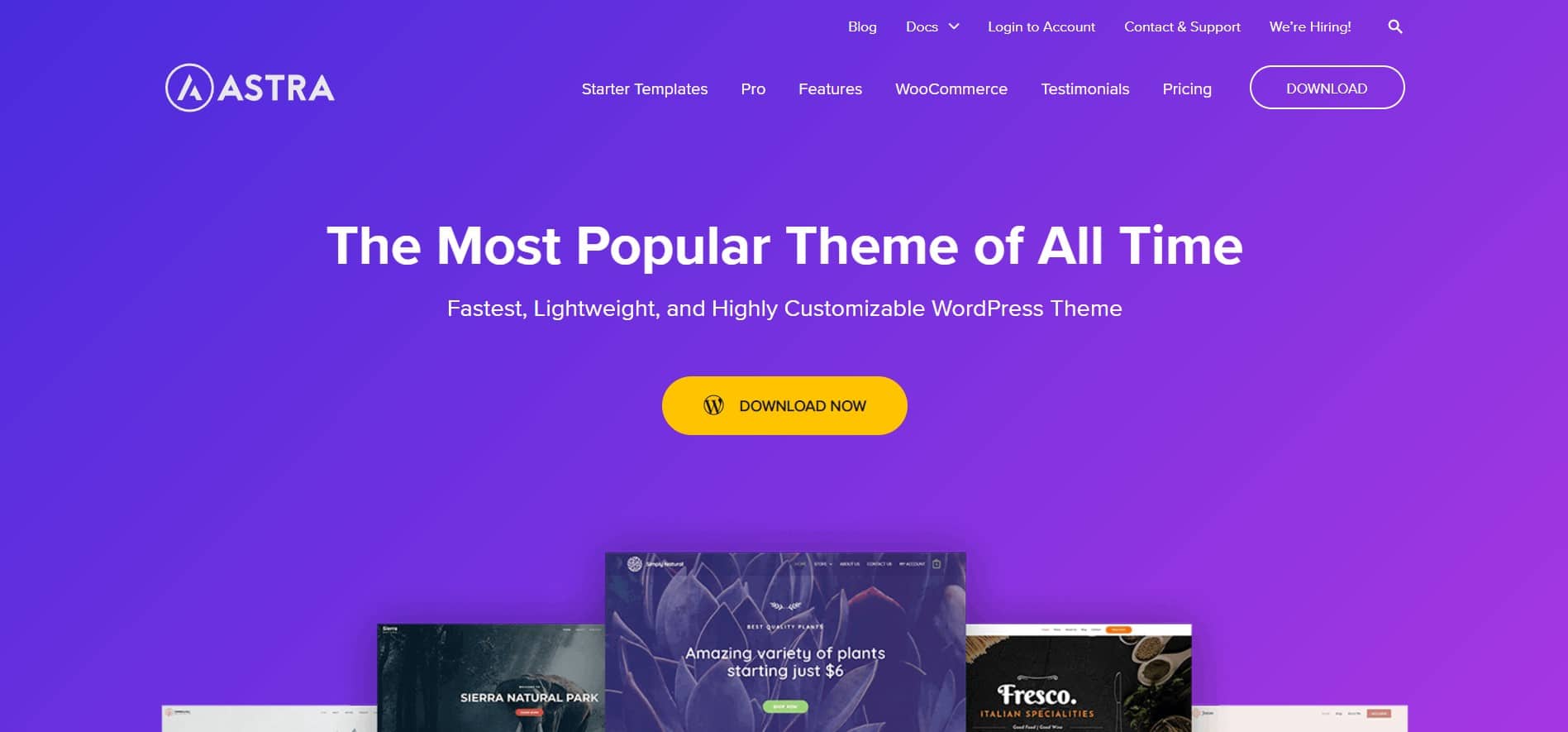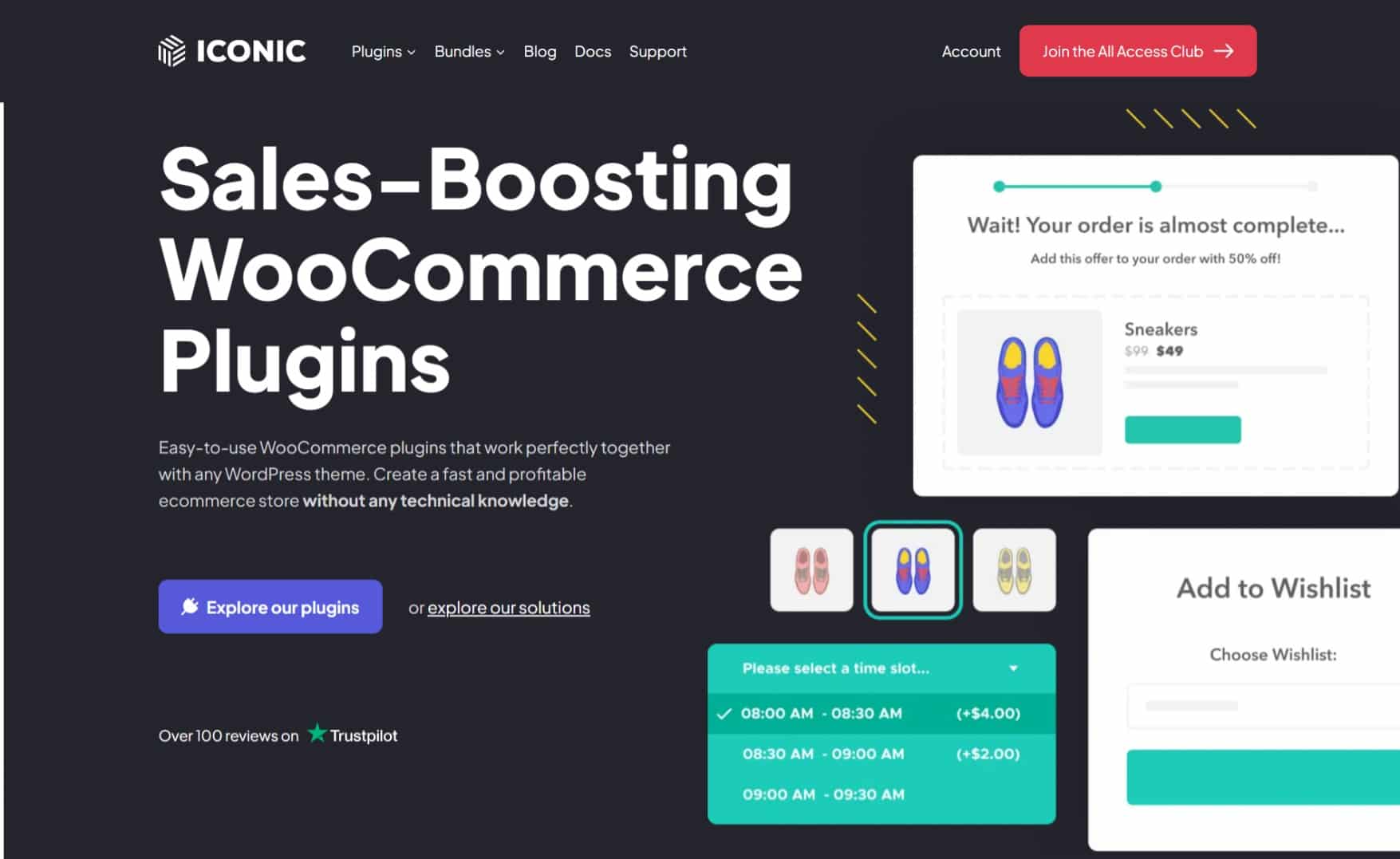Cloudways is going to be your first choice without any load on your budget. Cloudways provides its users to choose from one of the world’s top 5 cloud infrastructure giants- Google Cloud Platform, Amazon Web Services, DigitalOcean, Linode, & Vultr. You can host unlimited websites on your single server and all of them will be carefully maintained by the Cloudways Team.
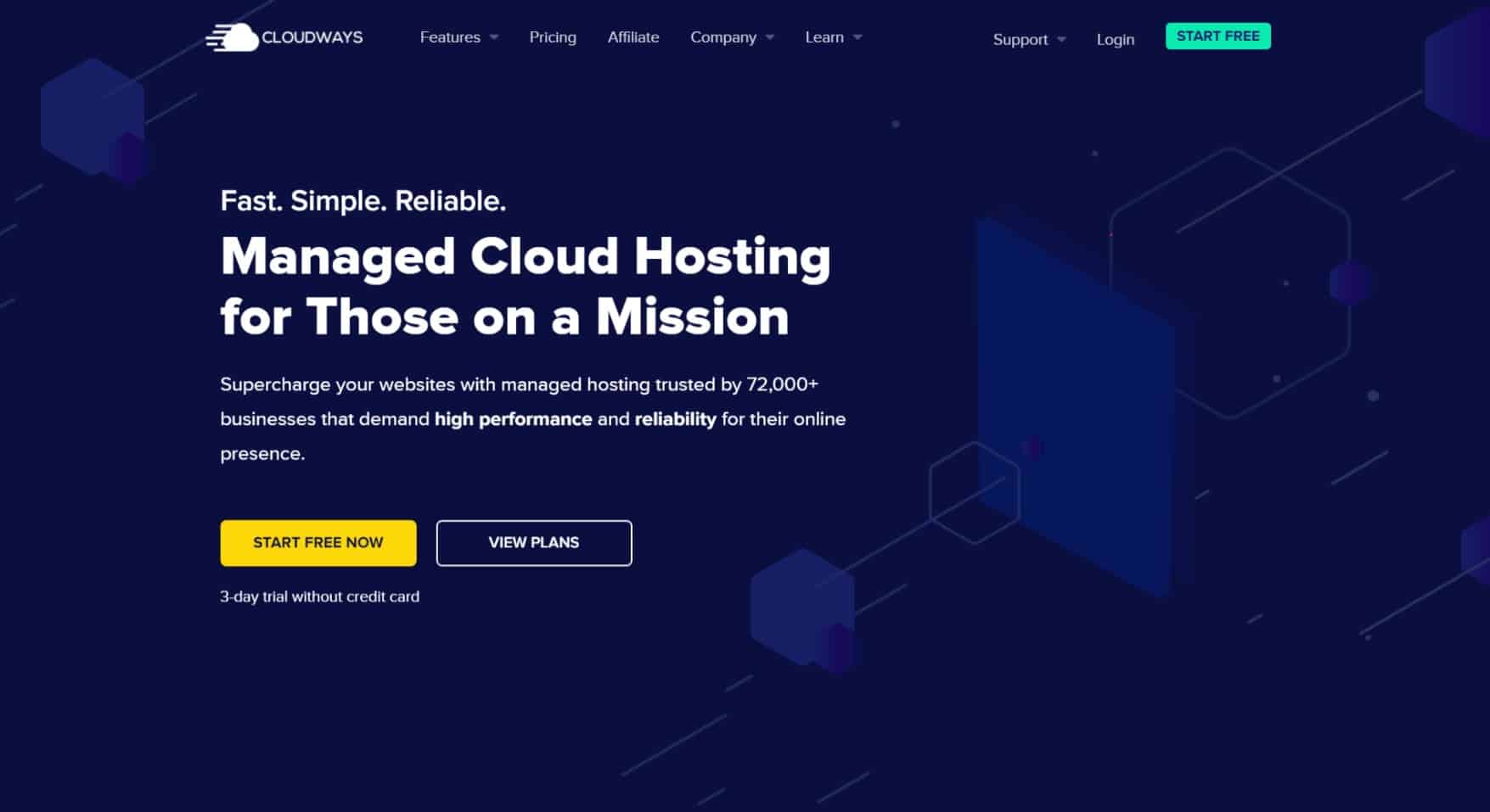
Is Cloudways a better host? Does hosting websites on Cloudways worth it? Is Cloudways a better option? Are you looking for a Cloudways Review?
If you’re looking for managed hosting for your WordPress website, Cloudways has to be your first choice to host your website with managed services.
This blog post is all about it. I’ll be covering a completely honest review of Cloudways hosting covering the pros and cons of it to help you in choosing a better hosting for your website. Before we jump into the review, let’s look at what Cloudways is.
Use Coupon Code “TECHNEXT10” during signup and grab a 10% discount for the next 3 months.
Cloudways provides its users the flexibility to choose from one of the world’s top 5 cloud infrastructure giants- Google Cloud Platform, Amazon Web Services, DigitalOcean, Linode, & Vultr. You can host unlimited websites on your single server and all of them will be carefully maintained by the Cloudways Team.
What is Cloudways?
FYI: Cloudways is now acquired by DigitalOcean.
Cloudways is a managed website hosting provider known for its exceptional performance, stability, reliability, and simplicity.
With Cloudways, you launch the server and application from its dashboard, connect your domain to the server and leave website optimization and server maintenance to the experts at Cloudways so that you can focus on the growth of your business.
![Cloudways: Best Managed Hosting Review in [year]? 2 What is Cloudways edited 1](http://selectwp.com/wp-content/uploads/2022/09/What-is-Cloudways-edited-1.jpeg)
![Cloudways: Best Managed Hosting Review in [year]? 3 High converting 1456x180 1](http://selectwp.com/wp-content/uploads/2022/08/High-converting-1456x180-1.jpg)
Why Cloudways is a better choice?
Cloudways come as a handy choice for those who prefer cost over their time. Cloudways offers you a great collection of powerful tools and services for every need of a website- from a simple static website to an eCommerce store and business blog.
The main reason why you should choose Cloudways as your next web hosting platform is the options provided to them. It allows you to choose the hosting server from five different cloud hosting providers –AWS, Google Cloud, DigitalOcean, Linode, and Vultr, and you can scale your servers as per your needs.
It offers you to choose from multiple versions of some of the most popular applications like WordPress & Magento.
Features of Cloudways
Cloudways offers loads of features to power up your website hassle-free. There’s a wide variety of customizations available on Cloudways to fit the different needs of each client, but most of them are the same across all hosting packages offered by Cloudways.
User-Interface
![Cloudways: Best Managed Hosting Review in [year]? 4 Cloudways Interface](http://selectwp.com/wp-content/uploads/2022/08/Cloudways-Interface.jpeg)
Backup & Retention
![Cloudways: Best Managed Hosting Review in [year]? 5 Cloudways Backups](http://selectwp.com/wp-content/uploads/2022/09/Cloudways-Backups.jpeg)
Vertical Scaling
Vertical Scaling feature allows us to scale the website without worrying about the data-loss. The vertical scaling feature makes it easy to scale the website seemlessly and add up more resources when required.
Cloudways allow you to add up resources including CPU, RAM and Storage as your website’s traffic and resource consumption increases.
Other than scaling up, you can also scale down when you’re not using the resources. This allows you to handle the highly fluctuating traffic easily and make sure your website is live to users around the world.
![Cloudways: Best Managed Hosting Review in [year]? 6 Cloudways Vertical Scaling](http://selectwp.com/wp-content/uploads/2022/09/Cloudways-Vertical-Scaling.jpeg)
Cloudways Caching Technology
![Cloudways: Best Managed Hosting Review in [year]? 7 Cloudways Breeze](http://selectwp.com/wp-content/uploads/2022/09/Cloudways-Breeze-1024x493.jpeg)
Firewall & Security
Cloudways custom firewall automatically keeps suspicious traffic and attackers away from your website.
You can also whitelist your IP Address via SSH and SFTP.
![Cloudways: Best Managed Hosting Review in [year]? 8 Cloudways Security](http://selectwp.com/wp-content/uploads/2022/08/Cloudways-Security.jpeg)
Staging Application
Cloudways offer in-built Staging Management console to test the plugin updates and major changes in a sandbox environment instead of applying them directly on the website.
![Cloudways: Best Managed Hosting Review in [year]? 9 Cloudways Staging Application](http://selectwp.com/wp-content/uploads/2022/09/Cloudways-Staging-Application.jpeg)
Best Optimizations for Your Website on Cloudways
- Switch to Real Cron:
Cloudways Server Locations
DigitalOcean
- North America: New York, San Francisco, Toronto
- Europe: Amsterdam, London, Frankfurt
- Asia: Singapore, Bangalore
Vultr
- North America: Atlanta, Chicago, Dallas, Los Angeles, Miami, New Jersey, Seattle, Silicon Valley, Toronto
- Europe: Amsterdam, London, Paris, Frankfurt
- Asia: Singapore, Tokyo, Mumbai
- Australia: Sydney
Linode
- North America: New Jersey, Dallas, California, Atlanta, Toronto
- Europe: London, Frankfurt
- Asia: Singapore, Tokyo, Mumbai
- Australia: Sydney
AWS
- North America: N.Virginia, California, Ohio, Oregon, Montreal
- South America: Sao Paulo
- Australia: Sydney
- Asia: Singapore, Tokyo, Seoul, Mumbai, Hong Kong, Bahrain
- Europe: Ireland, Frankfurt, London, Milan, Paris, Stockholm
- Africa: Cape Town, SA
Google Cloud
- North America: Iowa, S.Carolina, Oregon, N.Virginia, Las Vegas, Montreal
- South America: Sao Paulo
- Europe: Belgium, Netherlands, London, Finland, Frankfurt
- Asia: Singapore, Tokyo, Mumbai, Hong Kong, Taiwan
- Australia: Sydney
Cloudways Pricing Plans
The best part of using Cloudways is their “Pay-as-you-go” billing structure that allows you to pay only for the resources you’ve chosen.
For most of the websites, the entry-level hosting of DigitalOcean performs really well. The cheapest option offered by Cloudways costs only $10 and allows us to host our website on DigitalOcean.
![Cloudways: Best Managed Hosting Review in [year]? 10 Cloudways digitalocean pricing](http://selectwp.com/wp-content/uploads/2022/08/image-21.png)
Cloudways Coupon Codes
| CODE | CREDITS | GRAB NOW |
|---|---|---|
| TECHNEXT10 | 10% OFF for the next 3 months on all plans. | Click Here! |
Cloudways Partner Offers
Astra Pro Free for One Year
Cloudways has partnered with WP Astra to give the Astra Pro bundle to everyone for free for an entire year. The partnership offers access to all premium features of the theme with the high-performance servers of Cloudways.
![Cloudways: Best Managed Hosting Review in [year]? 11 Cloudways Astra Pro Bundle](http://selectwp.com/wp-content/uploads/2022/08/Cloudways-Astra.jpeg)
Cloudways Alternatives
How to Setup Cloudways?
Frequently Asked Questions (FAQs)
What Payment Methods Are Accepted By Cloudways?
Cloudways accepts all the major credit cards, such as Visa, MasterCard, and American Express.
Can I Use PayPal With Cloudways?
Yes. Cloudways supports Paypal. But you’ll need to contact the support regarding this.
How Many Applications Can I Host On A Single Server?
Cloudways don’t have any limitations regarding the usage of applications and websites on a single server as long as the total allocated resources don’t exceed their limits.
I Don’t Have A Credit Card. Can I Still Use Cloudways?
Yes. If you don’t have a credit card, you can contact Cloudways Support to add funds to your account using PayPal.
Do You Have Any Special Offers For SelectWP Readers?
Yes. You can use coupon code “TECHNEXT10” during the signup to get up to 10% OFF on billing for the next 3 months.
What Are The Alternatives To Cloudways?
If you don’t think Cloudways will fit your needs, you can consider Kinsta, Servebolt, Siteground, or FastComet instead. They also provide excellent support and enriching features to enhance your website performance.
Complete Review Releasing Soon.